NinjaTrader 8 Automated Strategy Not Working? The Definitive Fix Guide
If your automated strategy in NinjaTrader 8 isn’t taking trades or won’t enable, the cause is usually simple: data series settings, template mismatch, insufficient history, or license/activation. This guide shows you exactly what to check and how to fix it fast.
Table of Contents 🔗
- Typical Symptoms
- 1) Fix Your Data Series Settings
- 2) Verify the Correct Strategy Template
- 3) Load Enough Historical Data
- 4) Other Common Causes (Account, Hours, License)
- Quick Diagnostic Checklist
- Step-by-Step: From “No Trades” to Working
- Activation & Support
- FAQ
Typical Symptoms 🔗
- Strategy enables but never places orders in real time.
- Strategy won’t enable or disables immediately after you click Enable.
- Historical plots appear, but live trades never trigger.
- Log shows warnings about data, session, or license.
1) Fix Your Data Series Settings 🔗
Incorrect Data Series settings are the #1 reason strategies don’t work. Each template defines a market and timeframe you must match on the chart or in the Strategies tab.
Example (for the Reversal Automated Trading Strategy):
- Price is based on: Last
- Type: Minute (Reversal uses Minute bars)
- Value: 5–60 (we do not recommend below 5; signals can be unreliable)
- Load data based on: Days
- Days to load: 30 (minimum 10–15 to initialize correctly)
2) Verify the Correct Strategy Template 🔗
Using the wrong template is another frequent culprit. The template name tells you the exact instrument and timeframe you should run. For example:
- MNQ 15 MIN BARS (#112) → Instrument: MNQ, Bar Type: Minute, Value: 15.
Load the template from the strategy settings and make sure your chart/strategy Data Series matches those details.
3) Load Enough Historical Data 🔗
Strategies need a minimum data window to calculate indicators and filters. If you don’t load enough history, the strategy may not initialize or fire entries.
- Set Days to load to at least 15 (we recommend 30).
- Confirm data connection is live and historical data is available for your instrument.
4) Other Common Causes (Account, Hours, License) 🔗
- Wrong account selected: Start in Sim and confirm orders route to the intended account.
- Trading Hours mismatch: If your strategy/template expects RTH or ETH, use the matching Session template. A mismatch can prevent signals.
- Commissions & slippage: For realistic performance (and some filters), set them in Tools → Options → Commissions.
- License/activation: If NT8 shows the add‑on isn’t licensed, activate it first (see Support).
Quick Diagnostic Checklist 🔗
- Template and chart instrument & timeframe match exactly.
- Minute bar type (for Reversal) and recommended Value (≥5).
- Days to load ≥ 15 (prefer 30).
- Session template fits the template notes (RTH/ETH).
- Strategy is Enabled; data feed is Connected.
- No license errors in Control Center → Log.
Step‑by‑Step: From “No Trades” to Working 🔗
- Disable the strategy.
- Load the correct template for your instrument/timeframe.
- Open Data Series → set Type: Minute, Value per template, Days to load: 30, Price based on: Last.
- Confirm Trading Hours session matches the template (RTH/ETH).
- Re‑enable the strategy on a Sim account and allow several bars for signals to form.
Activation & Support 🔗
If your strategy still won’t enable or shows a license error, contact us and we’ll activate your license or help diagnose the issue.
- Email: [email protected]
- Product page (example): Reversal Automated Trading Strategy
- Related how‑to: Install an Automated Strategy in NT8
FAQ 🔗
Why isn’t my strategy taking trades right after I enable it?
Entries are rule‑based. Even if historical signals show, live trades only occur when the setup happens in real time. Ensure instrument/timeframe and session match the template.
How many days of data do I need?
At least 15 days; we recommend 30 to initialize indicators and filters correctly.
Can I use Tick or Range bars instead of Minute?
Not for templates that specify Minute (e.g., Reversal). Use the bar type defined by the template.
Will the wrong instrument or timeframe break the strategy?
It won’t break NT8, but it can invalidate logic and prevent signals. Always mirror the template name (e.g., MNQ 15 MIN).
I see a license error—what now?
Contact [email protected]. We’ll activate or reissue your license and check your Machine ID if needed.
Explore Our Add-Ons & Tools
Enhance your NinjaTrader® 8 workflow with MASCapital’s collection of powerful add-ons and free tools. From performance utilities to precision indicators, every tool is built to simplify your trading experience and improve execution speed.
Lifetime Free

Free Indicators Pack
Download a complete starter set of NinjaTrader indicators to boost your technical edge with structure, momentum, and trend clarity — free forever.

Lifetime Free
Auto-Login & Cleaner
Save time and boost stability by automatically logging into NinjaTrader and clearing old files, logs, and cache with a single click.

14-Day Free Trial
Advanced Trader
Visualize active positions, stops, and targets directly on your chart while managing orders. Control every aspect of your trade!

7-Day Free Trial
Trade Analyzer + Web Report
Instantly analyze and visualize your NinjaTrader performance with detailed stats, charts, and reports that reveal your real trading edge.
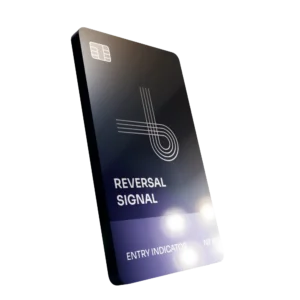
14-Day Free Trial
Reversal Signal Indicator
Identify major turning points early using precision reversal logic that filters noise and highlights high-probability setups.

14-Day Free Trial
M Trader Signal Indicator
Momentum trade entry signal indicator designed to capture explosive market moves with precision timing and adaptive filters.

14-Day Free Trial
Trade Copier
Mirror trades instantly across multiple NinjaTrader accounts with perfect synchronization of entries, stops, and targets — zero delays, zero mismatches.

14-Day Free Trial
Risk Reward ADV
Draw and manage risk-to-reward zones directly on your chart with free-hand precision, adjustable targets, and instant visual feedback for smarter trade planning.

14-Day Free Trial
Bar Based Risk Reward
Bar-based risk-to-reward tool that auto-plots targets and stops from candle size, giving instant visual ratios for every setup.

M Trader
Momentum-based auto-trader that executes powerful continuation setups with dynamic risk control, trailing targets, and daily account protection.

Reversal Strategy
Precision reversal-entry auto-trader that identifies exhaustion zones and manages risk automatically for confident counter-trend trading.

J Strategy
With a limit of 1 quality trade per market each day, strategy targets only the strongest signals to catch big market shifts.
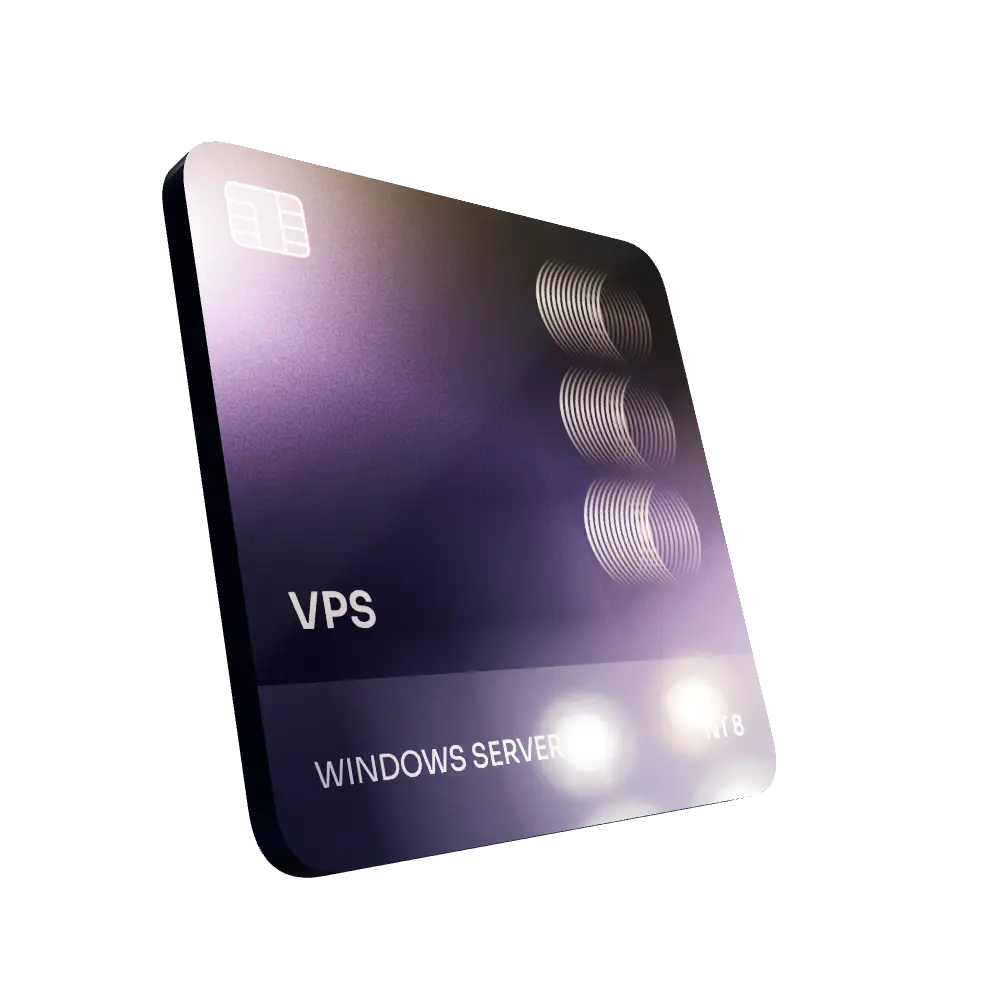
VPS for Trading
High-performance VPS built for traders and auto-traders, offering ultra-low latency, 24/7 uptime, and full NinjaTrader support from us — from setup to strategy optimization.
