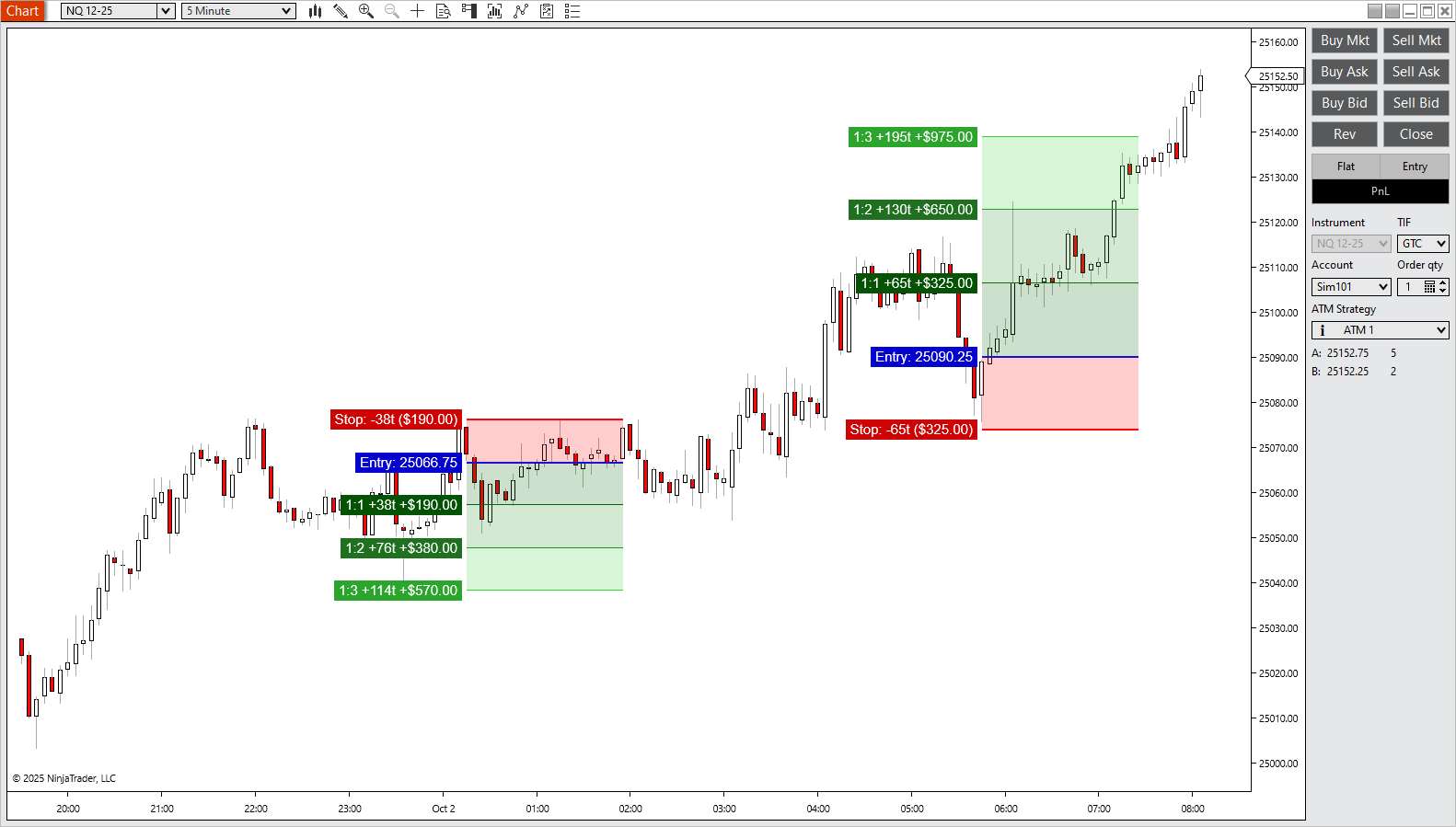RiskReward ADV – Version 7.0 Release – Indicator Adds Multi‑R/R Support
The latest update to RiskReward Advanced for NinjaTrader 8 expands the familiar risk‑to‑reward ruler into a multi‑marker system. You can now draft, compare, and refine several trade ideas on the same chart without losing sight of price action.
This post summarizes what changed, why it matters for rapid trade planning, and how to start using the new workflow in minutes.
Table of Contents 🔗
- What’s New in Multi-Marker Update
- Why It Matters
- Getting Started (Install & Use)
- Managing Multiple Markers
What’s New in Multi-Marker Update 🔗
The latest release (v7.0) of the RiskReward ADV indicator for NinjaTrader 8 introduces a powerful upgrade: multi-marker rulers. Instead of being limited to a single risk/reward line, traders can now add multiple rulers directly onto their charts — making it easier to compare scenarios, document trade ideas, and track multiple entry/exit options at once.
- Multiple Risk/Reward Markers — plot as many rulers as you need. Each marker stores its own entry, stop, and target levels so you can model parallel trades or alternative strategies on the same chart.
- Quick Marker Management — middle-click now not only creates r/r, but also removes an old marker instantly; repeat the entry-drag-release motion to add fresh ones. Updates appear with zero lag thanks to an optimized rendering engine.
- Consistent Visual Formatting — all markers use a shared drawing style, ensuring entry/stop lines, reward bands, and labels look uniform. Charts remain clear and screenshot-ready for journals or trade reviews.
- Improved Stability — under the hood, memory handling and chart repaint triggers were refined. This means smoother performance when using multiple rulers across intraday or swing charts.
Why It Matters 🔗
Trade planning is rarely linear. Markets evolve quickly, and serious traders often want to test multiple hypotheses at the same time. The multi-marker upgrade gives you the freedom to sketch, compare, and refine different trade paths directly on your chart without losing context.
- Scenario planning: Visualize multiple long vs. short ideas side-by-side before committing real capital.
- Journal integration: Use markers as a lightweight trade journal — perfect for screenshots, replay sessions, or coaching notes.
- Collaboration: Share annotated charts with colleagues or community groups, showing not just one plan but the alternatives you considered.
- Replay & strategy testing: Pair multi-marker rulers with NinjaTrader’s replay or Strategy Analyzer tools to validate which setups worked best.
Getting Started (Install & Use) 🔗
Installing the updated RiskReward ADV indicator follows the same workflow as any other NinjaScript add-on in NinjaTrader 8. If you’ve used our Free Indicators Pack, the steps will feel familiar.
- Download the
.zippackage for RiskReward Advanced. - Open NinjaTrader 8 → Control Center.
- Go to Tools → Import → NinjaScript Add-On… and select the
.zip. - Confirm any prompts to overwrite existing files.
- Restart NinjaTrader to load the latest version.
Basic Use 🔗
Once applied to a chart, you can create a risk/reward ruler with a simple click-drag-release motion:
- Step 1: Middle-click (mouse wheel) on the intended entry/stop price (based on indicator configuration).
- Step 2: Drag your mouse to the stop/entry level price (based on indicator configuration).
- Step 3: Middle-click (mouse wheel) to finalize the ruler with risk/reward levels plotted automatically.
Repeat the process to add additional markers. To remove any existing ruler, just click on it once with Middle-click (mouse wheel) — the marker clears instantly.
Managing Multiple Markers 🔗
The new multi-marker system in RiskReward Advanced is designed for speed and clarity. Whether you’re stacking entries across different instruments or comparing multiple stop/target levels on the same chart, management is simple and intuitive.
Adding Markers 🔗
- Two click system: Middle-click (mouse wheel) at entry, Middle-click (mouse wheel) to mark stop, to finalize a new ruler.
- Each marker is independent — you can add as many as needed without overwriting previous ones.
Removing Markers 🔗
- One-click removal: Simply click on an existing marker and it disappears instantly.
- No menus or confirmations required, keeping workflow fast during live trading or replay.
Visual Clarity 🔗
- All rulers share a consistent drawing style, so charts remain clean and professional.
- Reward bands and labels update in real time — perfect for journal screenshots or collaborative charting.
Explore Our Add-Ons & Tools
Enhance your NinjaTrader® 8 workflow with MASCapital’s collection of powerful add-ons and free tools. From performance utilities to precision indicators, every tool is built to simplify your trading experience and improve execution speed.
Lifetime Free

Free Indicators Pack
Download a complete starter set of NinjaTrader indicators to boost your technical edge with structure, momentum, and trend clarity — free forever.

Lifetime Free
Auto-Login & Cleaner
Save time and boost stability by automatically logging into NinjaTrader and clearing old files, logs, and cache with a single click.

14-Day Free Trial
Advanced Trader
Visualize active positions, stops, and targets directly on your chart while managing orders. Control every aspect of your trade!

7-Day Free Trial
Trade Analyzer + Web Report
Instantly analyze and visualize your NinjaTrader performance with detailed stats, charts, and reports that reveal your real trading edge.
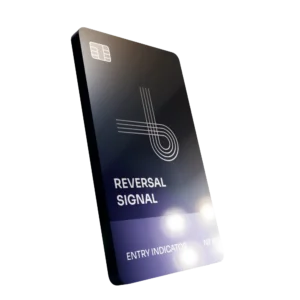
14-Day Free Trial
Reversal Signal Indicator
Identify major turning points early using precision reversal logic that filters noise and highlights high-probability setups.

14-Day Free Trial
M Trader Signal Indicator
Momentum trade entry signal indicator designed to capture explosive market moves with precision timing and adaptive filters.

14-Day Free Trial
Trade Copier
Mirror trades instantly across multiple NinjaTrader accounts with perfect synchronization of entries, stops, and targets — zero delays, zero mismatches.

14-Day Free Trial
Risk Reward ADV
Draw and manage risk-to-reward zones directly on your chart with free-hand precision, adjustable targets, and instant visual feedback for smarter trade planning.

14-Day Free Trial
Bar Based Risk Reward
Bar-based risk-to-reward tool that auto-plots targets and stops from candle size, giving instant visual ratios for every setup.

M Trader
Momentum-based auto-trader that executes powerful continuation setups with dynamic risk control, trailing targets, and daily account protection.

Reversal Strategy
Precision reversal-entry auto-trader that identifies exhaustion zones and manages risk automatically for confident counter-trend trading.

J Strategy
With a limit of 1 quality trade per market each day, strategy targets only the strongest signals to catch big market shifts.
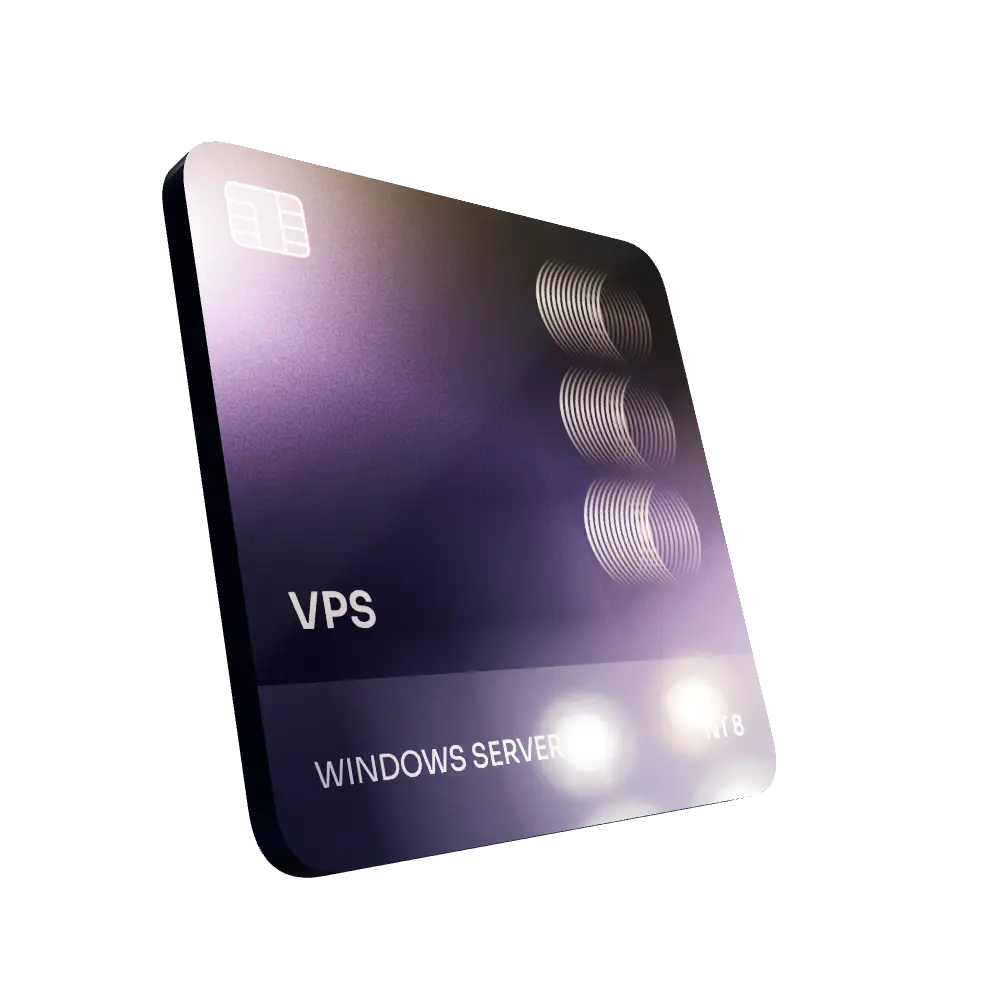
VPS for Trading
High-performance VPS built for traders and auto-traders, offering ultra-low latency, 24/7 uptime, and full NinjaTrader support from us — from setup to strategy optimization.