NinjaTrader 8 Machine ID: What It Is, Where to Find It, and How to Use It
If you’re a NinjaTrader 8 user, you’ll often be asked for your Machine ID when purchasing or activating third-party add-ons, strategies, or indicators. This identifier links a license to your specific PC so vendors can enable access securely.
This guide explains what the Machine ID is, how to find it in seconds, when it changes, and best practices for sharing it safely. You’ll also get troubleshooting tips and vendor-friendly steps to avoid activation delays.
Table of Contents 🔗
- What Is the NinjaTrader 8 Machine ID?
- How to Find Your Machine ID (Step-by-Step)
- Why Your Machine ID Matters
- Is It Safe to Share Your Machine ID?
- When and Why Your Machine ID Changes
- Best Practices for Licenses & Upgrades
- Troubleshooting & Quick Fixes
- FAQ
What Is the NinjaTrader 8 Machine ID? 🔗
The Machine ID is a unique identifier tied to your computer (hardware + OS) and your NinjaTrader 8 installation. Vendors use it to bind a purchased license to your device, preventing unauthorized sharing while keeping activations simple for legitimate users.
How to Find Your Machine ID (Step-by-Step) 🔗
- Open the NinjaTrader 8 Control Center.
- Click Help in the top menu.
- Click About.
- In License Information, copy the value shown for Machine ID (in some builds it appears under License ID).
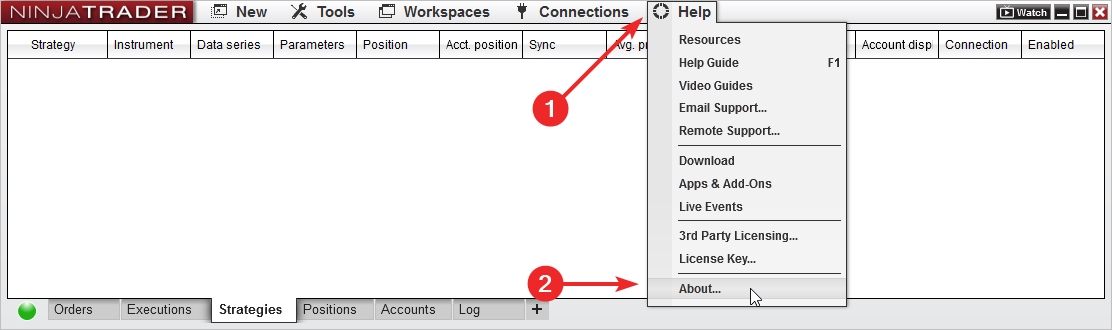

Why Your Machine ID Matters 🔗
Vendors use the Machine ID to attach a license to your device. This protects your purchase, ensures compliant usage, and simplifies support. When your Machine ID is known, vendors can activate (or deactivate) access quickly without remote login or screen sharing.
- Prevents piracy: Licenses can’t be copy-pasted to other machines.
- Faster support: Your vendor can instantly verify entitlement.
- Device control: You can request a license move if you switch PCs.
Is It Safe to Share Your Machine ID? 🔗
Yes—when shared with trusted vendors. The Machine ID is not your Windows key or personal credential; it’s an alias used for licensing. A vendor can only use it to grant or revoke access to their product on your device.
- Send it via the vendor’s secure channel (support portal or email on file).
- Never post it publicly (forums/social) to avoid spam or unwanted contact.
- If you suspect misuse, ask the vendor to reissue your license.
When and Why Your Machine ID Changes 🔗
Uninstalling/reinstalling NinjaTrader usually does not change the Machine ID. However, some events can:
- Major hardware changes (motherboard/CPU/storage).
- Operating system reinstall or moving to a new PC.
- Virtual machines or cloning images to different hosts.
If your ID changes, contact your vendor to transfer or reissue the license to the new Machine ID before you attempt activation.
Best Practices for Licenses & Upgrades 🔗
- Before upgrading hardware/OS: notify the vendor so there’s no downtime.
- Keep a record: save your current Machine ID alongside your order number.
- One device per license: most vendors license a single Machine ID per purchase by default.
- Use Sim first: verify activation in Simulation before live use.
- Centralize licenses: if you use multiple add-ons, track expires/renewals in one sheet.
New to third-party tools? Explore our free indicators for NinjaTrader 8 or see our NinjaTrader 8 auto-traders to understand how licensing works in practice.
Troubleshooting & Quick Fixes 🔗
- About window doesn’t show Machine ID? Update to the latest NT8 build, then recheck Help → About.
- License won’t activate? Confirm you sent the current Machine ID (copy/paste from About) and restart NT8 after the vendor confirms activation.
- Switched PCs? Request a license transfer with your order email and new Machine ID.
- Virtualized setups: Pin your VM hardware profile; otherwise, the ID may change if the host or config changes.
FAQ 🔗
Is the Machine ID the same as my NinjaTrader license key?
No. The license key unlocks the platform tier; the Machine ID is your device identifier for third-party add-on licensing.
Can I have one purchase licensed on two PCs?
Typically no (one Machine ID per license). Ask the vendor about multi-seat or transfer options.
Will a Windows update change my Machine ID?
Minor updates usually won’t. Major OS reinstalls or hardware swaps may.
How fast can activation happen?
If you provide the correct Machine ID and order info, vendors can usually activate within their stated support window—often same day.
What if I use prop firm/eval accounts?
That doesn’t affect the Machine ID. It’s tied to the device, not the brokerage connection.
Explore Our Add-Ons & Tools
Enhance your NinjaTrader® 8 workflow with MASCapital’s collection of powerful add-ons and free tools. From performance utilities to precision indicators, every tool is built to simplify your trading experience and improve execution speed.
Lifetime Free

Free Indicators Pack
Download a complete starter set of NinjaTrader indicators to boost your technical edge with structure, momentum, and trend clarity — free forever.

Lifetime Free
Auto-Login & Cleaner
Save time and boost stability by automatically logging into NinjaTrader and clearing old files, logs, and cache with a single click.

14-Day Free Trial
Advanced Trader
Visualize active positions, stops, and targets directly on your chart while managing orders. Control every aspect of your trade!

7-Day Free Trial
Trade Analyzer + Web Report
Instantly analyze and visualize your NinjaTrader performance with detailed stats, charts, and reports that reveal your real trading edge.
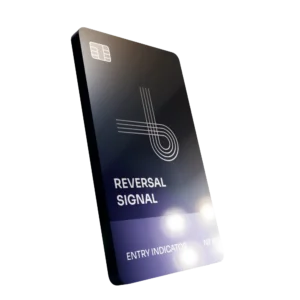
14-Day Free Trial
Reversal Signal Indicator
Identify major turning points early using precision reversal logic that filters noise and highlights high-probability setups.

14-Day Free Trial
M Trader Signal Indicator
Momentum trade entry signal indicator designed to capture explosive market moves with precision timing and adaptive filters.

14-Day Free Trial
Trade Copier
Mirror trades instantly across multiple NinjaTrader accounts with perfect synchronization of entries, stops, and targets — zero delays, zero mismatches.

14-Day Free Trial
Risk Reward ADV
Draw and manage risk-to-reward zones directly on your chart with free-hand precision, adjustable targets, and instant visual feedback for smarter trade planning.

14-Day Free Trial
Bar Based Risk Reward
Bar-based risk-to-reward tool that auto-plots targets and stops from candle size, giving instant visual ratios for every setup.

M Trader
Momentum-based auto-trader that executes powerful continuation setups with dynamic risk control, trailing targets, and daily account protection.

Reversal Strategy
Precision reversal-entry auto-trader that identifies exhaustion zones and manages risk automatically for confident counter-trend trading.

J Strategy
With a limit of 1 quality trade per market each day, strategy targets only the strongest signals to catch big market shifts.
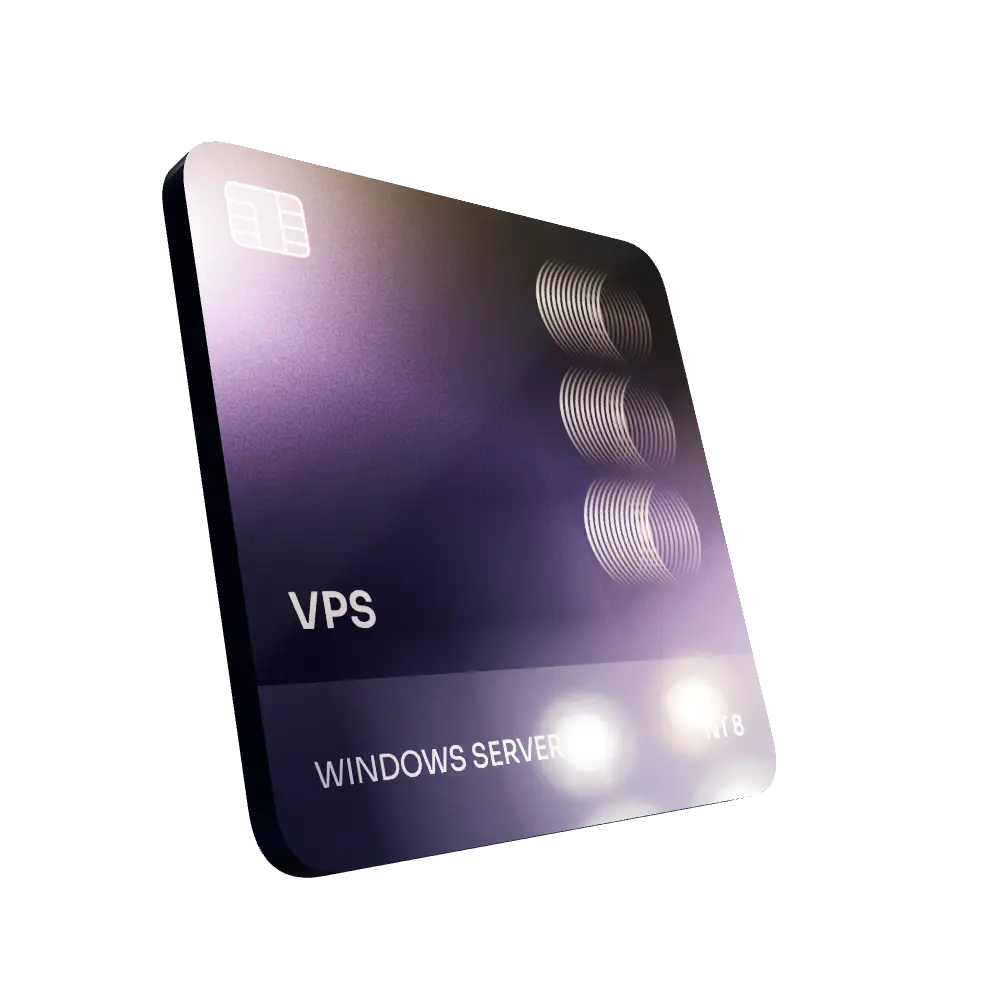
VPS for Trading
High-performance VPS built for traders and auto-traders, offering ultra-low latency, 24/7 uptime, and full NinjaTrader support from us — from setup to strategy optimization.